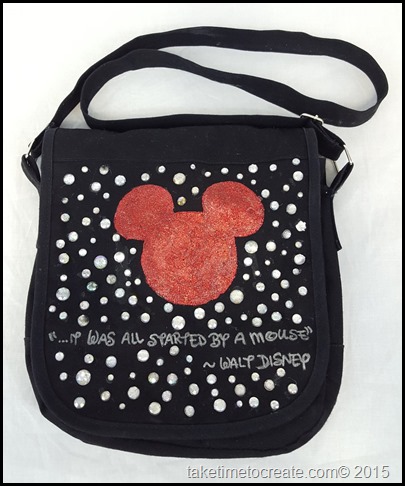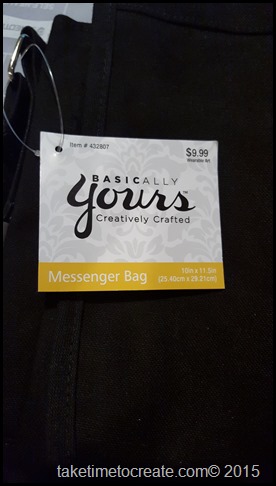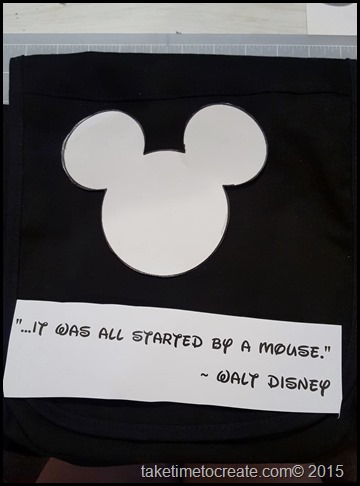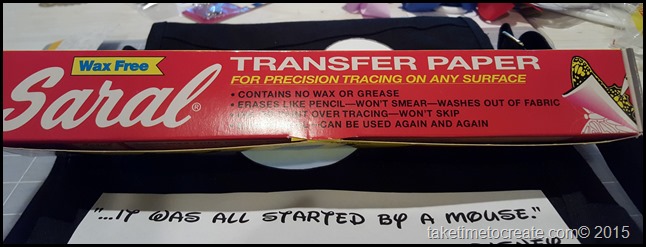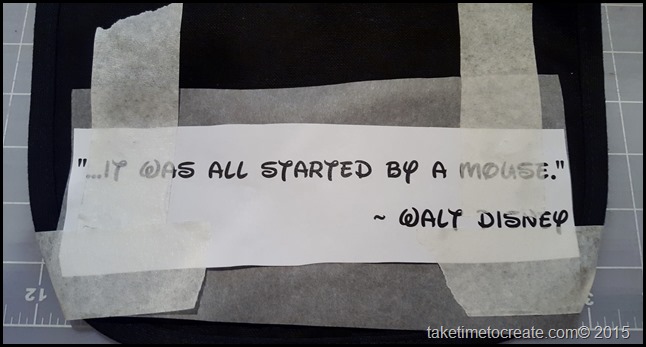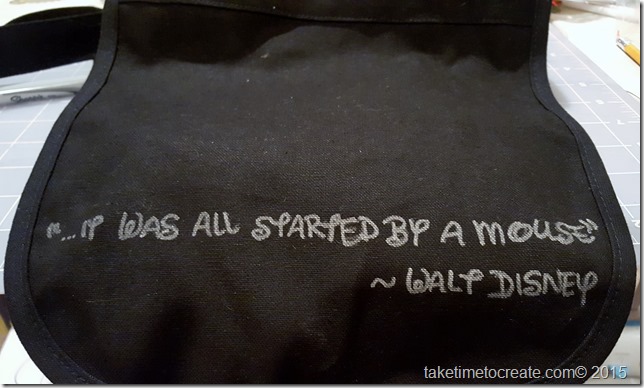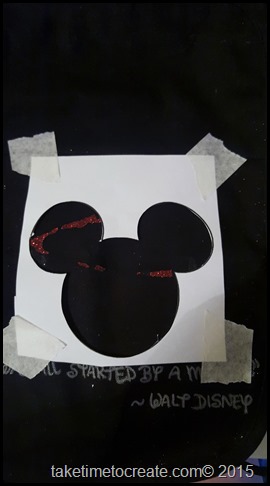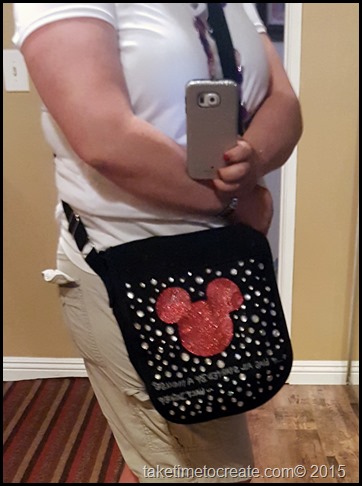When we went to Disneyland I decided that I “needed” a new bag to hold my wallet and essentials. I didn’t want it too big, just big enough to carry what I needed for the day. Of course I decided that I needed this bag the day before we left. And of course I wanted to use a product that I have never used before. Nothing can go wrong with this scenario, right?? wrong! All kinds of things happened and and few tries later I ended up with a new bag. It only took me 3 times as long, but it did get done ![]()
I will give you the instructions on how you should do it and I will even tell you what not to do, haha!
Materials:
~ messenger bag
~ stencil of what you want to create
~ Graphite paper
~ rhinestones
~ fabric paint
~ E-6000 glue
~ Silver Sharpie
Instructions:
1. Pick out the messenger bag you want to decorate. I found this black on at Hobby Lobby, and I used a coupon so it wasn’t too expensive. Much cheaper than anything I would find at Disney in their stores ![]() . It worked very well, except with all the decoration the flap was a little heavy and when I snapped it the flap would fold weird. So I just never snapped the flap and let it hang, and that worked out just fine.
. It worked very well, except with all the decoration the flap was a little heavy and when I snapped it the flap would fold weird. So I just never snapped the flap and let it hang, and that worked out just fine.
2. Print out what you what to put on your bag, I found a Mickey head silhouette and the quote. I downloaded a free Disney font and typed the quote in a word processing program and printed it at home. (here is the first problem I had. Instead of the stencil I cut out the Mickey shaped with glitter iron on transfer paper. then I tried to iron it onto the bag. It didn’t iron on well and was pealing up. I decided to try again, so I picked off the first one and made a new Mickey head and ironed it on again. Once again it did not work. So I picked off what I could and went on to plan B. I am going to have to figure out what I did wrong. Do you guys have any thought or suggestions?)
3. Place your stencil and quote on the bag.
4. Cut out some graphite, big enough to put under the quote. Trace the quote onto the bag and the graphite paper will transfer the quote onto the bag. The graphite paper I had was hard to read, but manageable
5. Trace the words with a silver Sharpie. I traced it about 3 times. A fabric marker would work as well.
6. I used Stickles in 2 colors to fill in the stencil. This is another example of a project not working as well as I thought. Stickles are not really good for fabric. We all know this, but if you remember I was doing this the night before we left so I had to use what I had on hand and that was Stickles. I put 2 coats of Stickles on then put a coat of E-6000 glue over the top to seal it in. It worked ok and held up for the week, but I think it would have been better with fabric paint.
7. Once your Mickey is on and your quote is good to go then add Rhinestones all over. Originally I planned on the bag with no rhinestones, but it was a little too plain for my tastes and I added the sparkle.
That is it. It held up all week with only a few rhinestones falling off, but that is not bad considering all the problems I had along the way.
What ideas do you have for a bag?
What problems have you had with your crafting projects and how did you fix them?